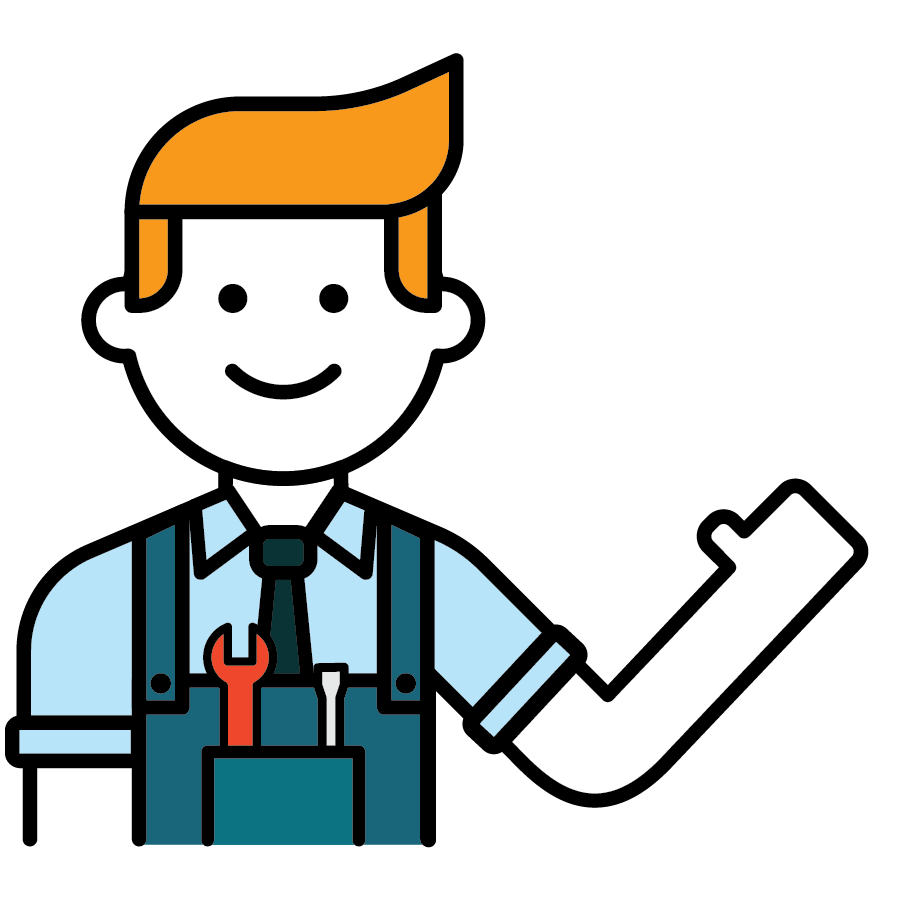Please Select the option that best fits you
A version of Google Analytics is setup and installed on my website correctly and I’m ready to setup Media Driven Traffic.
I am going to need some assistance to configure my Google Analytics account to work with Media Driven Traffic.


If you would like to schedule or reschedule a meeting with us click here
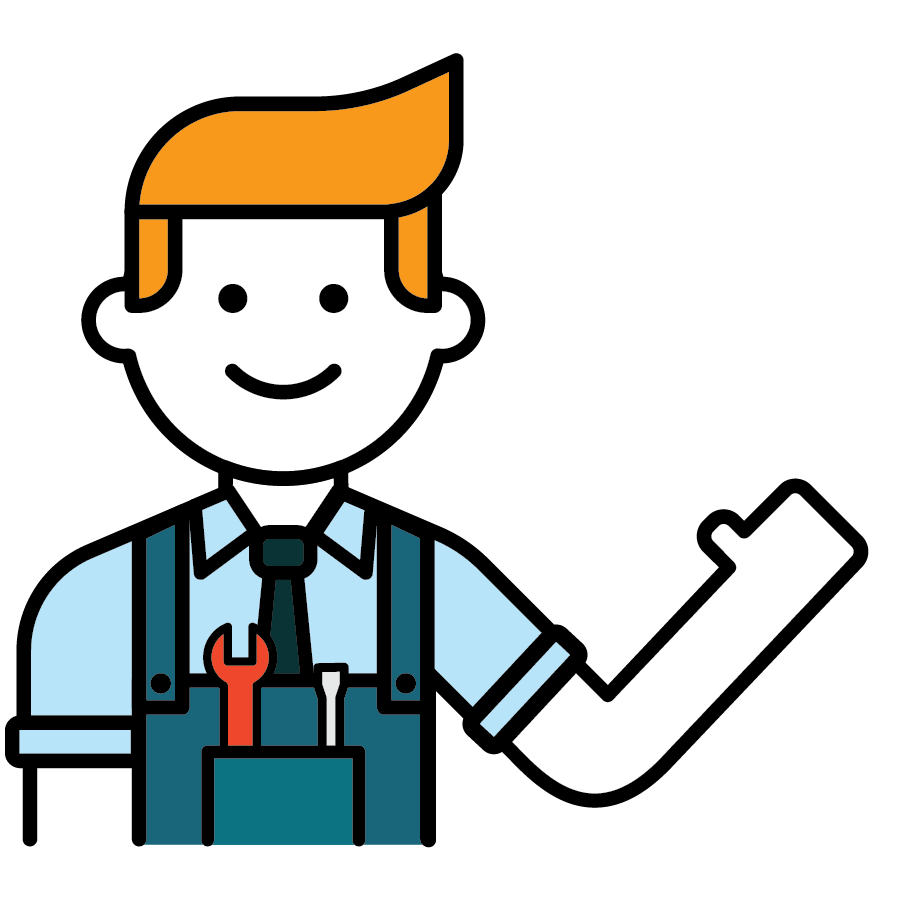
Rumple will not be able to change any data as a "VIEWER" only user. Rumple will only have access to view the data to determine the number of users visiting your website after your media ad runs. In order to add Rumple, please follow the instructions below:

Once logged into Google Analytics, click on Admin at the bottom of the menu.

Click Account User Management.

Click blue plus sign.

Click add user.

Add email address:
rumpleanalytics28@mdt-app-278011.iam.gserviceaccount.com

Choose permissions, Viewer*.
* Viewers can see report and configuration data; can manipulate data within reports (e.g., add coparisons, add a secondary dimension); can create personal assets, and share them, and see shared assets via the user interface or the APIs. Cannot collaborate on shared assets. (Formerly Read & Analyze)

Click Add.
Google Analytics has the ability to support multiple websites, it is important your local media rep has inputted the website you used in Step 2 correctly into the Media Driven Traffic tool. Even the smallest mistake can prevent Rumple from generating the attribution report, so please confirm the entire website address is correct.
We'll take it from here with your sales rep. If we need further information from you, your sales rep will send you an updated Setup link.